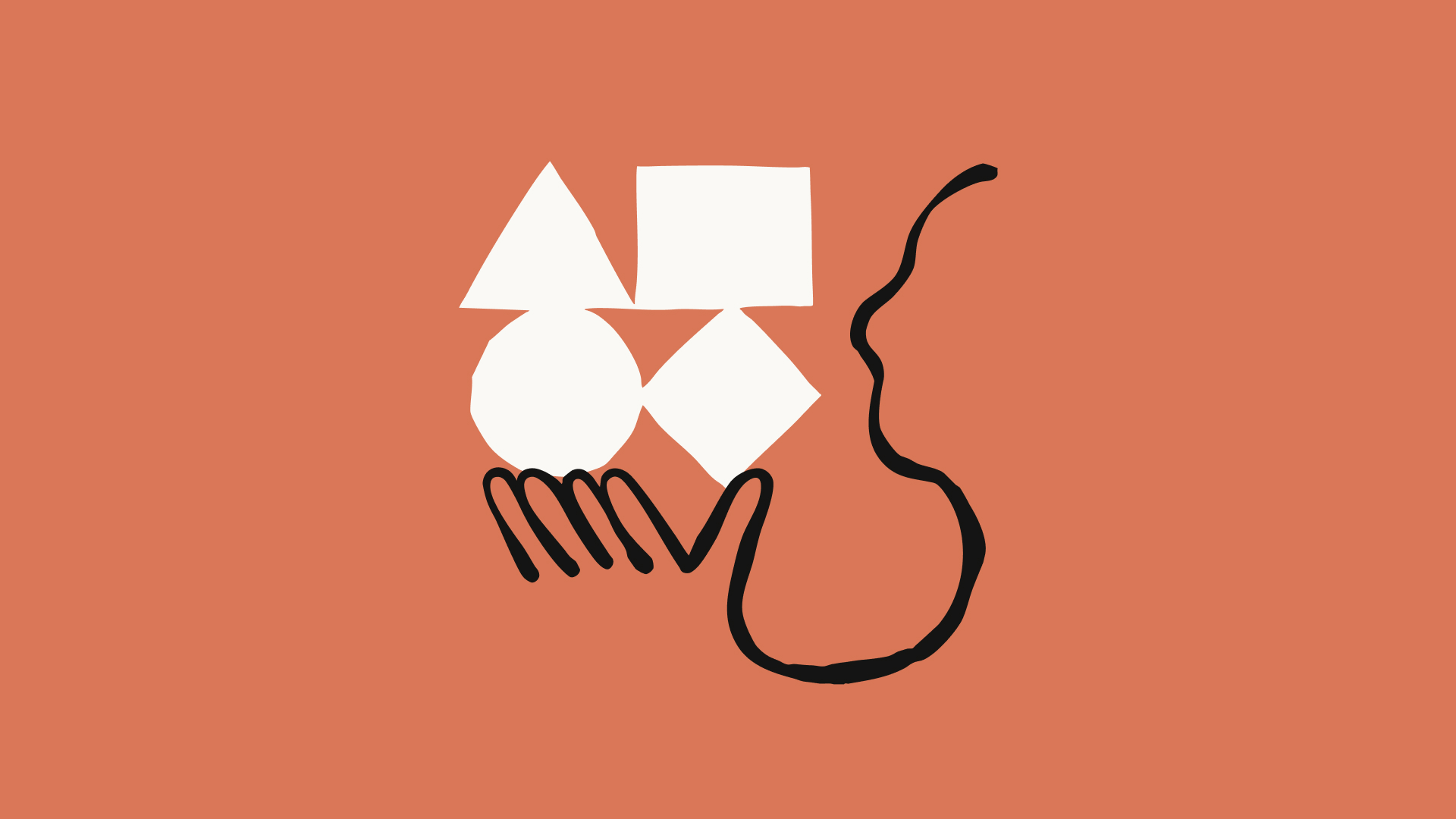Coding agents now live in your terminal, IDE, browser — everywhere. You can use Git worktrees to run multiple Claude Code sessions in parallel.
Most underrated feature in Claude Code could be the ability to create like many different Claude Code instances at once using Git worktrees and have them all tackle different parts of your project in parallel.
However, context switching problem is a major bottleneck but running multiple Claude Code sessions simultaneously—each working on different features in complete isolation is a development velocity accelerator.
Imagine this, it's 2 PM, you're deep in the vibe zone with Claude Code building a complex machine learning pipeline.
In this blog post, regardless of your goal, we will examine what you need to do to set up such a workflow and how you can benefit from its different use cases.
Table of Contents
- Context Switching Nightmare
- Git Worktrees: Your New Superpower
- Setting Up Parallel Vibe Development
- Real-World Applications
- Troubleshooting & Optimization
- Final Thoughts
Context Switching Problem
Claude follows your PLAN, uses MEMORY, makes analysis, and understands your codebase perfectly, you're making incredible progress on your data preprocessing module, when suddenly—ping!—a critical bug report lands or a new high-priority task request comes in.
You know what comes next:
- your current work (goodbye, Claude's context, maybe)plaintext
git stash - plaintext
git checkout main - plaintext
git checkout -b hotfix/urgent-bug - Start Claude Code from scratch, re-explain the entire ML pipeline architecture
- Fix the bug while Claude struggles to understand your data flow and model dependencies
- Deploy the fix
- Switch back to your feature branch
- Spend 20 minutes getting Claude back up to speed on your preprocessing work
This is the context switching tax. Every time you force Claude to jump between branches, you're losing its most valuable asset: the deep understanding it built up about your specific codebase.
When you force Claude Code to context-switch between branches, you're throwing away its most valuable asset: the deep understanding it has built up about your specific codebase, your patterns, your goals.
Git worktrees solve this by letting you run multiple Claude Code sessions in parallel, each with its own isolated context. No more context switching. No more lost momentum. Just pure, uninterrupted vibe zone development flow.
Traditional vs Worktree Workflow
Here's the difference in parallel development capability:
plaintextTraditional Single-Directory Approach: ┌─────────────────────────────────────────────────────────────┐ │ Single Repository Directory │ │ ┌─────────────────────────────────────────────────────────┐ │ │ │ Current Branch: main → feature/auth → bugfix → main │ │ │ │ │ │ │ │ Context Lost ❌ Context Lost ❌ Context Lost ❌ │ │ │ │ ↓ ↓ ↓ │ │ │ │ git stash git checkout git checkout │ │ │ │ git checkout git stash git stash │ │ │ │ restart AI restart AI restart AI │ │ │ └─────────────────────────────────────────────────────────┘ │ │ Sequential Work Only - One Task at a Time │ └─────────────────────────────────────────────────────────────┘ Git Worktrees Approach: ┌─────────────────────────────────────────────────────────────┐ │ Multiple Isolated Directories │ │ ┌─────────────────┐ ┌─────────────────┐ ┌─────────────────┐ │ │ │ ml-training/ │ │ ml-inference/ │ │ ml-hotfix/ │ │ │ │ Branch: train │ │ Branch: api │ │ Branch: bugfix │ │ │ │ Claude Code ✅ │ │ Claude Code ✅ │ │ Claude Code ✅ │ │ │ │ Context: FULL │ │ Context: FULL │ │ Context: FULL │ │ │ │ Status: Active │ │ Status: Active │ │ Status: Active │ │ │ └─────────────────┘ └─────────────────┘ └─────────────────┘ │ │ Parallel Work ✅ - Multiple Tasks Simultaneously │ └─────────────────────────────────────────────────────────────┘
Understanding Git Worktrees
Git worktrees let you check out multiple branches into separate physical directories, all linked to the same repository. Think of it as having multiple "copies" of your project, each on a different branch, without the overhead of multiple clones.
Here's the magic: each directory maintains complete isolation while sharing the same Git history. No more
git stashbash# Your main project
~/ml-project/ # main branch
├── .git/ # The actual Git repository (shared)
├── src/
├── models/
├── data/
└── requirements.txt
# After creating worktrees - each is a complete, isolated workspace
~/ml-project-training/ # feature/model-training branch
├── .git # → Links to main .git repository
├── src/ # Independent file states
├── models/ # Different model versions
├── data/ # Same data, different processing
├── requirements.txt # Potentially different dependencies
└── experiments/ # Training-specific experiments
~/ml-project-inference/ # feature/inference-api branch
├── .git # → Links to main .git repository
├── src/ # Independent file states
├── models/ # Production model versions
├── api/ # API-specific code
├── requirements.txt # API-focused dependencies
└── tests/ # API integration tests
~/ml-project-bugfix/ # hotfix/data-corruption branch
├── .git # → Links to main .git repository
├── src/ # Hotfix-specific changes
├── data/ # Data validation fixes
└── requirements.txt # Minimal dependencies for debugging
Key Benefits:
- Each directory maintains complete isolation - no file conflicts between tasks
- All worktrees share the same Git history - commits, branches, and remotes are synchronized
- No more - your work stays exactly where you left itplaintext
git stash - No context switching overhead - Claude Code maintains full understanding in each environment
- Zero risk of wrong branch commits - impossible to accidentally commit to the wrong branch
Claude Code Context Management
Understanding how Claude Code builds and maintains context is crucial for maximizing worktree benefits:
Claude Code Context Sources:
- File System Awareness: Open files, project structure, directory organization
- Git History Integration: Recent commits, branch relationships, change patterns
- Dependency Understanding: Package files, import relationships, environment configs
- Conversation Memory: Your instructions, preferences, and ongoing discussions
- Code Pattern Recognition: Coding style, architecture decisions, naming conventions
Traditional Branch Switching Problems:
plaintextSingle Directory Workflow: Branch Switch → Context Reset → Manual Re-explanation Required 1. git checkout feature-branch # File system changes 2. Claude loses project context # ❌ Forgets current work 3. Must re-explain architecture # ⏱️ 10-15 minutes lost 4. Claude relearns codebase # 🔄 Inefficient repetition 5. Finally productive again # 💸 Expensive context rebuild
Worktree Advantage:
plaintextMulti-Directory Workflow: Each Worktree → Persistent Context → Immediate Productivity 1. cd ../ml-project-training # Directory switch only 2. Claude retains full context # ✅ Remembers everything 3. Immediate task continuation # ⚡ Zero warm-up time 4. Deep understanding preserved # 🧠 Accumulated knowledge 5. Maximum efficiency achieved # 🚀 Peak performance
This context preservation is what transforms worktrees from a simple Git feature into a productivity multiplier for AI-assisted development.
Productivity Setup
bash# Create worktrees for parallel development
git worktree add ../ml-pipeline-training -b feature/model-training main
git worktree add ../ml-pipeline-inference -b feature/inference-api main
git worktree add ../ml-pipeline-hotfix -b hotfix/data-corruption main
# Open each in separate editor windows
code ../ml-pipeline-training # Window 1: Model training pipeline
code ../ml-pipeline-inference # Window 2: Inference API development
code ../ml-pipeline-hotfix # Window 3: Critical data bug fix
Now you can:
- Have Claude Code work on your PyTorch training loop in Window 1
- Let another Claude session build your FastAPI inference endpoint in Window 2
- Quickly fix data corruption bugs in Window 3 without losing context anywhere
Powerful Use Cases
Model Comparison
Compare different models (sonnet or opus or codex) on identical tasks using separate worktrees:
bash# Create separate worktrees for each AI
git worktree add ../ml-claude-implementation -b experiment/claude-automl main
git worktree add ../ml-codex-implementation -b experiment/codex-automl main
# Set up identical specifications
echo "# AutoML Pipeline Specification
Build an automated machine learning pipeline for tabular data.
Requirements:
- Data preprocessing (missing values, encoding, scaling)
- Feature selection using statistical methods
- Model selection (RandomForest, XGBoost, LightGBM)
- Automated hyperparameter tuning
- Cross-validation and performance metrics
- Model persistence and loading" > specs/automl.md
Give both AIs the same prompt: "Implement @specs/automl.md"
Run both sessions simultaneously and compare:
- Implementation approach and code quality
- Time to completion
- How well each AI follows specifications
- Error handling and edge cases
When finished, merge the better implementation:
bash# Choose the better implementation
git add -A
git commit -m "Implement AutoML pipeline with preprocessing and model selection"
# Back to main project
cd ../ml-project
git merge experiment/claude-automl
# Clean up
git worktree remove ../ml-claude-implementation
git branch -d experiment/claude-automl
Safe Framework Migrations
Test large-scale refactoring (e.g., migrating from TensorFlow to PyTorch) in isolated worktrees:
bashgit worktree add ../ml-pytorch-migration -b experiment/pytorch-migration main
cd ../ml-pytorch-migration
# Let Claude Code handle the migration while your main work continues
# Convert TensorFlow models, data loaders, and training loops to PyTorch
# If it goes sideways, simply delete the folder—no git history pollution
Enhanced Code Reviews
Prepare enhanced code reviews without touching your main branch:
bashgit worktree add ../ml-review -b review/feature-data-pipeline feature-data-pipeline
# Use Claude Code to:
# - Add comprehensive docstrings to all functions
# - Generate documentation for data schemas and model architectures
# - Create unit tests for data validation and model inference
# - Add type hints and clean up code style
# - Generate example usage and integration tests
Parallel Environment Testing
Run multiple Python environments and experiments simultaneously:
bash# In training worktree
cd ../ml-training && python -m uvicorn training_api:app --port 8000
# In inference worktree
cd ../ml-inference && python -m uvicorn inference_api:app --port 8001
# In experimental worktree
cd ../ml-experiment && jupyter lab --port 8888
# Compare model performance across different endpoints and notebook experiments
Safe Dependency Upgrades
Test major dependency upgrades safely:
bashgit worktree add ../ml-pytorch-2 -b upgrade/pytorch-2.0 main
cd ../ml-pytorch-2
pip install torch==2.0.0 torchvision==0.15.0
# Claude Code handles breaking changes in model definitions and training loops
# Test new features like torch.compile() while main development continues
Simultaneous Feature Development
Work on multiple ML features simultaneously:
bashgit worktree add ../ml-feature-engineering -b feature/advanced-features main
git worktree add ../ml-model-optimization -b feature/model-compression main
git worktree add ../ml-monitoring -b feature/model-monitoring main
# Each Claude Code session focuses on its specific ML component:
# - Feature engineering with statistical transformations
# - Model quantization and pruning techniques
# - MLOps monitoring and drift detection
Troubleshooting Common Issues
Problem: "fatal: 'branch' is already checked out"
Solution: You're trying to create a worktree for a branch that's already checked out somewhere.
bash# List all worktrees to find conflicts
git worktree list
# Remove the conflicting worktree
git worktree remove /path/to/conflicting/worktree
# Or use --force to override
git worktree add --force ../new-location existing-branch
Problem: Python packages and dependencies consume excessive disk space
Solution: Use virtual environment sharing or containerization:
bash# Option 1: Shared conda environment (recommended)
conda create -n ml-shared python=3.10
conda activate ml-shared
pip install -r requirements.txt
# Use the same environment across worktrees
cd ../ml-project-training && conda activate ml-shared
cd ../ml-project-inference && conda activate ml-shared
# Option 2: Poetry with shared cache
poetry config cache-dir /shared/poetry-cache
poetry install # Uses shared dependency cache
# Option 3: Docker with shared volumes
docker run -v $(pwd):/workspace -v ml-packages:/opt/conda/lib/python3.10/site-packages python:3.10
Problem: Data and model conflicts between ML worktrees
Solution: Use isolated data paths and model versioning:
bash# Different data paths per worktree
export DATA_PATH=/data/training-experiments
export MODEL_PATH=/models/training-v1
export DATA_PATH=/data/inference-production
export MODEL_PATH=/models/production-v2
# Or containerized data isolation
docker run --name ml-training-env -v training-data:/data -v training-models:/models python:3.10
docker run --name ml-inference-env -v inference-data:/data -v production-models:/models python:3.10
# MLflow model registry for version management
mlflow server --backend-store-uri sqlite:///training.db --default-artifact-root ./training-artifacts
mlflow server --backend-store-uri sqlite:///production.db --default-artifact-root ./production-artifacts
Workflow Automation Scripts from evmts
Ultimate Worktree Creation Script
bash#!/bin/bash
# save as: create-worktree.sh
if [ $# -eq 0 ]; then
echo "Usage: $0 <branch-name> [base-branch]"
exit 1
fi
BRANCH_NAME=$1
BASE_BRANCH=${2:-main}
REPO_NAME=$(basename $(git rev-parse --show-toplevel))
WORKTREE_PATH="../${REPO_NAME}-${BRANCH_NAME}"
# Create worktree
git worktree add -b "$BRANCH_NAME" "$WORKTREE_PATH" "$BASE_BRANCH"
# Setup environment
cd "$WORKTREE_PATH"
npm install # or your setup command
# Create task file
echo "# Task: $BRANCH_NAME
## Description:
[Add your task description here]
## Files to modify:
-
## Success criteria:
- " > TASK.md
# Open in editor
code .
echo "Worktree created at: $WORKTREE_PATH"
echo "Task file created: TASK.md"
echo "Ready for Claude Code!"
Automated Cleanup Script
bash#!/bin/bash
# save as: cleanup-worktrees.sh
echo "Cleaning up merged worktrees..."
git worktree list | grep -v "$(git rev-parse --show-toplevel)" | while read worktree branch commit; do
branch_name=$(echo $branch | sed 's/\[//g' | sed 's/\]//g')
# Check if branch is merged
if git branch --merged main | grep -q "$branch_name"; then
echo "Removing merged worktree: $worktree ($branch_name)"
git worktree remove "$worktree"
git branch -d "$branch_name"
fi
done
echo "Cleanup complete!"
There are many other scripts that take worktree automation to the next level, for more please review
.claude/commandsEven, we have an helper of Git worktree helper for Claude Code: https://gist.github.com/tovacinni/75697f60e427ba723ed83eada1ecee48
Disk Space Management
Worktrees use extra disk space for each checkout since they replicate certain working files from the repository. However, because they share the main .git directory rather than duplicating it entirely, the overall disk usage remains relatively low.
Here's how to optimize:
bash# Use Git's built-in deduplication
git repack -ad
# Share node_modules between worktrees (be careful!)
# Only do this for read-only dependencies
ln -s ../../myapp-main/node_modules ./node_modules
# Use pnpm for automatic dependency sharing
pnpm install # Automatically shares packages
Common Pitfalls
1. Too Many Worktrees Problem
Symptom: You have 15 worktrees and can't remember what each one does.
Solution: Use a naming convention and regular cleanup:
bash# Good naming
myapp-feat-auth-oauth2 # Feature: OAuth2 authentication
myapp-bug-payment-timeout # Bug: Payment timeout issue
myapp-exp-react-18 # Experiment: React 18 upgrade
# Bad naming
myapp-1, myapp-temp, myapp-test
2. Dependency Hell Problem
Symptom: Each worktree has different package versions, causing conflicts.
Solution: Use lockfiles and version pinning:
bash# Copy lockfiles to new worktrees
cp requirements.txt ../myapp-feature/
cp setup-requirements.txt ../myapp-feature/
# Or use exact versions
pip install --save-exact torch==2.0.0 torchvision==0.15.0
Conclusion
Git worktrees with Claude Code isn't just a workflow improvement—it's an important shift in how you build things. You're no longer a single developer switching between tasks. You're a conductor orchestrating multiple AI-powered development streams in parallel.
Your Next Steps
- Start Small: Create two worktrees for your current project
- Experiment: Try the automation scripts
- Optimize: Find your ideal setup and naming conventions
- Scale: Gradually increase parallel streams as you get comfortable
- Share: Teach your team this workflow
The future of development is parallel, AI-assisted, and context-aware. Git worktrees are starting point to that future when you augmented with AI coding agents.